TELEHEALTH ONLINE PHYSIO CONSULTATIONS
Telehealth consultations are an ideal way for you to have a consultation with one of our Physio's if you are physically not in Australia, in a rural area, travelling, or in isolation. We will be able to speak and consult with one of our Physiotherapists in the privacy of their own home and have them assess your problem as well as create a individualised exercises rehab program.
Perhaps you just want to get a second opinion about your injury, or speak to someone who simply knows their stuff. We can help you with the right exercises, correct your form and technique as well as advise you on what to do next.
With an initial consult you can get an online video assessment and consult about your pain or injury, as well as a personalised rehab program designed specifically just for you, to help you through any recovery. You can also book follow up video consultations as needed.
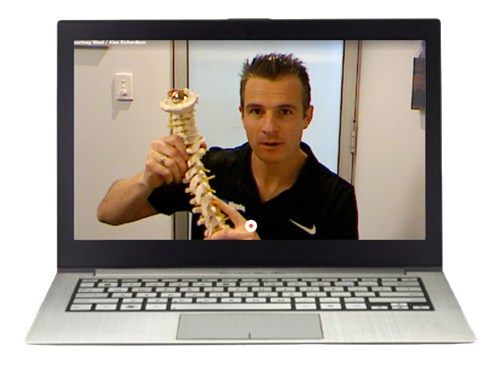
How to book an Telehealth consultation
Step 1: Book Online
Go to BOOK ONLINE button and follow the steps to register for the booking portal to be able to view the Physio's diary.
Once signed in, choose the Physiotherapist and select the day and time. Make sure you check your own time zone against the time zone of SYDNEY by clicking on the 'CONVERT YOUR TIME ZONE' button. Remember all times are Australian Eastern Daylight Time (AEDT) from the first Sunday in October to the first Sunday in April. Australian Eastern Standard Time (AEST) is used during the remainder of the year.
For your first consultation you must select "NEW PATIENT: Initial ONLINE Telehealth Consultation". For any consultations after that you can choose "EXISTING PATIENT: Follow-up ONLINE Telehealth Consultation".
Once you have completed the booking you will then be sent a confirmation email with your date and time of your consultation.
Once signed in, choose the Physiotherapist and select the day and time. Make sure you check your own time zone against the time zone of SYDNEY by clicking on the 'CONVERT YOUR TIME ZONE' button. Remember all times are Australian Eastern Daylight Time (AEDT) from the first Sunday in October to the first Sunday in April. Australian Eastern Standard Time (AEST) is used during the remainder of the year.
For your first consultation you must select "NEW PATIENT: Initial ONLINE Telehealth Consultation". For any consultations after that you can choose "EXISTING PATIENT: Follow-up ONLINE Telehealth Consultation".
Once you have completed the booking you will then be sent a confirmation email with your date and time of your consultation.
Step 2: Pre-payment
You will be required to pre-pay your consultation to secure your booking. Follow the steps on the payment request email that you will receive to make your payment safe and securely online.
Your appointment booking is not confirmed until your payment is made.
Your appointment booking is not confirmed until your payment is made.
Step 3: Connection
Before your telehealth appointment you will be sent an email with a video link and access code that you will need to access the consultation online.
Please make sure the telehealth application is open before your consultation and your video and microphone are working. This will avoid any connection delays during your appointment.
You can also email us any relevant medical correspondence for your Physio, attaching any medical reports and background history regarding your injury or problem.
Current Time in Sydney, Australia:
LET US HELP YOU
GET BACK TO DOING
WHAT YOU LOVE
WHAT YOU LOVE



